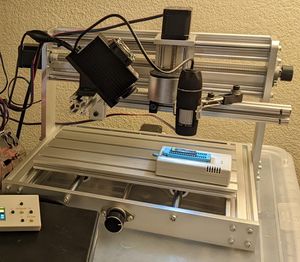Difference between revisions of "Small Microscope"
(Tag: Visual edit) |
(→Optem) (Tag: Visual edit) |
||
| Line 1: | Line 1: | ||
| + | [[File:Mcmaster 2022 fi workstation.jpg|none|thumb|McMaster laser fault injection workstation showing microscope being used to focus and aim a laser]] | ||
Originally created while researching basic microscopes for McMaster SCA/FI workstation. These need to see a rough idea of a die position, but not resolve individual transistors. Goals were: | Originally created while researching basic microscopes for McMaster SCA/FI workstation. These need to see a rough idea of a die position, but not resolve individual transistors. Goals were: | ||
| Line 4: | Line 5: | ||
*Compact => not get in the way of other tools such as laser | *Compact => not get in the way of other tools such as laser | ||
*Relatively inexpensive (no more than $300?) | *Relatively inexpensive (no more than $300?) | ||
| − | |||
==USB microscope== | ==USB microscope== | ||
| Line 10: | Line 10: | ||
===Dino-Lite=== | ===Dino-Lite=== | ||
These are the most common professional option in this category. Common models appear to be the AM2111 (basic, ~$100) and AM3111 (more LEDs, variable brightness, $150). However they have relatively low resolution (0.3 MP) | These are the most common professional option in this category. Common models appear to be the AM2111 (basic, ~$100) and AM3111 (more LEDs, variable brightness, $150). However they have relatively low resolution (0.3 MP) | ||
| + | |||
| + | ==== AD-4013MT ==== | ||
| + | [[File:AD-4013MT mcmaster.jpg|none|thumb]] | ||
| + | |||
McMaster: ordered "Dino-Lite Premier2 1280x1024 USB Microscope AD-4013MT" for $300 on eBay. With a 1.3 MP camera I'm hoping this will produce a pretty decent image.<br /> | McMaster: ordered "Dino-Lite Premier2 1280x1024 USB Microscope AD-4013MT" for $300 on eBay. With a 1.3 MP camera I'm hoping this will produce a pretty decent image.<br /> | ||
| − | + | "The AD4013MT handheld digital microscope is a 1.3 MP camera with an aluminum alloy housing and interchangeable nozzle feature and a max resolution of 1280 x 1024. The MicroTouch feature on the handheld digital microscope gives users the option of taking a picture right from the scope itself. This model comes with both a standard open faced nozzle as well as a sealed transparent cap nozzle designed to protect the lens and built in LED lights from dust, debris and moisture common to certain work environments. The removable nozzle feature also provides the user the option of increasing working distance when using the digital microscope without any nozzle installed." | |
| − | |||
| − | === | + | === Jiusion-1000x === |
| − | [[File: | + | [[File:Jiusion-1000x.jpg|none|thumb]] |
| + | One of the least expensive microscopes on Amazon. | ||
| + | McMaster: | ||
| − | + | * The first laser workstation used one of these | |
| − | + | ** Usable for my application but just barely. Try to replace with something I enjoy using more | |
| − | + | * Knob changes both focus and zoom | |
| − | + | * Plastic cap can be removed | |
| + | * Needed more tension to keep balls stable | ||
| + | ** Locking nut was replaced with a 1/4-20 bolt after drilling through | ||
| + | * USB combination cable is unreliable / bad contact sometimes | ||
| + | * Ground off mounting stand and epoxied the remaining ball + shaft into a 3D printed adapter to allow mounting the microscope to t-slot | ||
| + | === USB2-MICRO-250X === | ||
| + | [[File:USB2-MICRO-250X.jpg|none|thumb|174x174px]] | ||
| + | McMaster: fixed zoom which unfortunately wasn't enough for my application. Otherwise I liked the focus knob | ||
| + | ==Modular tube== | ||
| + | These can be used to make custom microscope assemblies. Some of these support epi illumination as well as ring illumination. | ||
| − | + | ===Optem=== | |
| + | [[File:Optem devin.jpg|none|thumb|Above: unit with epi illumination from inspection machine. Far left: 90 degree steering mirror. Middle knobs: zoom and focus. Side port: for epi illumination fiber. Far right: a "Mituotyo M Plan Apo 20x SL" objective was attached]] | ||
Revision as of 08:27, 11 March 2022
Originally created while researching basic microscopes for McMaster SCA/FI workstation. These need to see a rough idea of a die position, but not resolve individual transistors. Goals were:
- Light enough to mount on 3018 Pro CNC Z axis
- Compact => not get in the way of other tools such as laser
- Relatively inexpensive (no more than $300?)
Contents
USB microscope
Dino-Lite
These are the most common professional option in this category. Common models appear to be the AM2111 (basic, ~$100) and AM3111 (more LEDs, variable brightness, $150). However they have relatively low resolution (0.3 MP)
AD-4013MT
McMaster: ordered "Dino-Lite Premier2 1280x1024 USB Microscope AD-4013MT" for $300 on eBay. With a 1.3 MP camera I'm hoping this will produce a pretty decent image.
"The AD4013MT handheld digital microscope is a 1.3 MP camera with an aluminum alloy housing and interchangeable nozzle feature and a max resolution of 1280 x 1024. The MicroTouch feature on the handheld digital microscope gives users the option of taking a picture right from the scope itself. This model comes with both a standard open faced nozzle as well as a sealed transparent cap nozzle designed to protect the lens and built in LED lights from dust, debris and moisture common to certain work environments. The removable nozzle feature also provides the user the option of increasing working distance when using the digital microscope without any nozzle installed."
Jiusion-1000x
One of the least expensive microscopes on Amazon.
McMaster:
- The first laser workstation used one of these
- Usable for my application but just barely. Try to replace with something I enjoy using more
- Knob changes both focus and zoom
- Plastic cap can be removed
- Needed more tension to keep balls stable
- Locking nut was replaced with a 1/4-20 bolt after drilling through
- USB combination cable is unreliable / bad contact sometimes
- Ground off mounting stand and epoxied the remaining ball + shaft into a 3D printed adapter to allow mounting the microscope to t-slot
USB2-MICRO-250X
McMaster: fixed zoom which unfortunately wasn't enough for my application. Otherwise I liked the focus knob
Modular tube
These can be used to make custom microscope assemblies. Some of these support epi illumination as well as ring illumination.