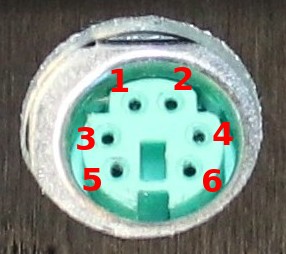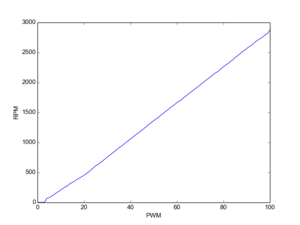Difference between revisions of "User:Mcmaster/uv2000cnc"
(Created page with "Sherline 2000 CNC info FIXME : why is R18 broken? FIXME : melted wire = Spindle CNC = 2015-11-26: sent them e-mail. No idea if anyone still listens to that address (cease...") |
(Tag: Visual edit) |
||
| Line 5: | Line 5: | ||
FIXME : melted wire | FIXME : melted wire | ||
| − | = Spindle CNC = | + | =Spindle CNC= |
| + | |||
| + | TLDR: thread discussing fix: https://www.cnczone.com/forums/benchtop-machines/288258-cnc.html#post1794154 | ||
| + | |||
2015-11-26: sent them e-mail. No idea if anyone still listens to that address (ceased operation in 2008)…but who knows | 2015-11-26: sent them e-mail. No idea if anyone still listens to that address (ceased operation in 2008)…but who knows | ||
| Line 13: | Line 16: | ||
Problem: I got this system 8 or so years ago to learn machining and build robots. At the time I was learning plenty with manual milling and didn't really step up to do real CNC machining until much later. That's when I realized: | Problem: I got this system 8 or so years ago to learn machining and build robots. At the time I was learning plenty with manual milling and didn't really step up to do real CNC machining until much later. That's when I realized: | ||
| − | ** Didn't come with spindle CNC instructions (encoder, driving) | + | **Didn't come with spindle CNC instructions (encoder, driving) |
| − | ** This is not a Sherline option | + | **This is not a Sherline option |
| − | ** Although the encoder does look like the [http://www.sherline.com/8100pg.htm Sherline one]]] | + | **Although the encoder does look like the [http://www.sherline.com/8100pg.htm Sherline one]]] |
| − | ** The company that did it went out of bussiness | + | **The company that did it went out of bussiness |
I could try poking around CNCZone and such (probably still should) its probably simple enough that some reasonably quick tinkering will get it working. I tried guessing settings in the Axis GUI before without success. | I could try poking around CNCZone and such (probably still should) its probably simple enough that some reasonably quick tinkering will get it working. I tried guessing settings in the Axis GUI before without success. | ||
| − | == Overview == | + | ==Overview== |
Standard Sherline driver box has a mini-DIN connector on the side labeled "Spindle". This goes to the spindle controller that has a matching plug as well as an RJ-11 for a tachometer. The spindle controller also has a switch for "manual" or "CNC". When flipped to CNC the spindle stops. | Standard Sherline driver box has a mini-DIN connector on the side labeled "Spindle". This goes to the spindle controller that has a matching plug as well as an RJ-11 for a tachometer. The spindle controller also has a switch for "manual" or "CNC". When flipped to CNC the spindle stops. | ||
| − | == Internals == | + | ==Internals== |
The driver box has a 26 pin header (J6) that is presumably for accessories. An IDC cable runs to an IDC to mini-DIN converter board is mounted to the top of the driver box. It has a few capacitors (PWM smoothing?) but is otherwise blank. There are unused pads for some ICs and other components. I suspect the mini-DIN is essentially directly connected to the DB-25. | The driver box has a 26 pin header (J6) that is presumably for accessories. An IDC cable runs to an IDC to mini-DIN converter board is mounted to the top of the driver box. It has a few capacitors (PWM smoothing?) but is otherwise blank. There are unused pads for some ICs and other components. I suspect the mini-DIN is essentially directly connected to the DB-25. | ||
| − | === Driver === | + | ===Driver=== |
[[File:mcmaster_sherline_8760tms_ext.jpg|300 px]] | [[File:mcmaster_sherline_8760tms_ext.jpg|300 px]] | ||
| Line 42: | Line 45: | ||
[[File:mcmaster_sherline_8760tms_int_mini-din.jpg|300 px]] | [[File:mcmaster_sherline_8760tms_int_mini-din.jpg|300 px]] | ||
| − | === Spindle === | + | ===Spindle=== |
[[File:mcmaster_sherline_6513tms_ext_front.jpg|300 px]] | [[File:mcmaster_sherline_6513tms_ext_front.jpg|300 px]] | ||
| Line 50: | Line 53: | ||
[[File:mcmaster_sherline_6513tms_ext_tach.jpg|300 px]] | [[File:mcmaster_sherline_6513tms_ext_tach.jpg|300 px]] | ||
| − | == Sherline standard pinout == | + | ==Sherline standard pinout== |
[http://www.sherline.com/8760pg.htm 8760 driver box]]] | [http://www.sherline.com/8760pg.htm 8760 driver box]]] | ||
| − | {| class="wikitable sortable" border=1 | + | {| class="wikitable sortable" border="1" |
| − | !Pin !!Name !!I/O !!Description !! | + | !Pin!!Name!!I/O!!Description!!<br />Notes |
|- | |- | ||
| − | | | + | |1|| ||I||Input from EMC (may be ignored in other systems)|| |
|- | |- | ||
| − | | 2 | + | |2|| ||I||X Direction|| |
|- | |- | ||
| − | | 3 | + | |3|| ||I||X Step|| |
|- | |- | ||
| − | | 4 | + | |4|| ||I||Y Direction|| |
|- | |- | ||
| − | | 5 | + | |5|| ||I||Y Step|| |
|- | |- | ||
| − | | 6 | + | |6|| ||I||Z Direction|| |
|- | |- | ||
| − | | 7 | + | |7|| ||I||Z Step|| |
|- | |- | ||
| − | | 8 | + | |8|| ||I||A Direction|| |
|- | |- | ||
| − | | 9 | + | |9|| ||I||A Step|| |
|- | |- | ||
| − | | 10 | + | |10|| || ||N/C|| |
|- | |- | ||
| − | | 11 | + | |11|| ||O||Output to EMC (may be ignored in other systems)|| |
|- | |- | ||
| − | | 12 | + | |12|| ||O||Output to EMC, XYZ home (may be ignored in other systems)|| |
|- | |- | ||
| − | | 13 | + | |13|| || ||N/C|| |
|- | |- | ||
| − | | 14 | + | |14|| ||I||Input from EMC, C1 (may be ignored in other systems)|| |
|- | |- | ||
| − | | 15 | + | |15|| || ||N/C|| |
|- | |- | ||
| − | | 16 | + | |16|| ||I||Input from EMC, C2 (may be ignored in other systems)|| |
|- | |- | ||
| − | | 17 | + | |17|| || ||N/C|| |
|- | |- | ||
| − | | 18-25 | + | |18-25|| || ||Ground|| |
|- | |- | ||
|} | |} | ||
| − | == Mini-DIN pinout == | + | ==Mini-DIN pinout== |
[[File:mcmaster_sherline_8760tms_ext_mini-din_pinout.jpg|300 px]] | [[File:mcmaster_sherline_8760tms_ext_mini-din_pinout.jpg|300 px]] | ||
| − | {| class="wikitable sortable" border=1 | + | {| class="wikitable sortable" border="1" |
| − | ! | + | !<br />DIN <br /> <br />pin!!<br />DB25 <br /> <br />pin!!<br />IDC10 <br /> <br />pin!!Name!!Description!!<br />Notes |
|- | |- | ||
| − | | | + | |1||16||6|| || || |
|- | |- | ||
| − | | 2 | + | |2||1||1|| || || |
|- | |- | ||
| − | | 3 | + | |3||18-25||10||GND||Ground|| |
|- | |- | ||
| − | | 4 | + | |4||N/C||8|| || || |
|- | |- | ||
| − | | 5 | + | |5||14||2|| || || |
|- | |- | ||
| − | | 6 | + | |6||15||4|| || || |
|- | |- | ||
|} | |} | ||
| − | == My pinout == | + | ==My pinout== |
Augmented from TMS e-mail and other research | Augmented from TMS e-mail and other research | ||
| − | {| class="wikitable sortable" border=1 | + | {| class="wikitable sortable" border="1" |
| − | !Pin !!Name !!I/O !!Description !! | + | !Pin!!Name!!I/O!!Description!!<br />Notes |
|- | |- | ||
| − | | | + | |1|| ||I||Spindle enable|| |
|- | |- | ||
| − | | 2 | + | |2|| ||I||X Direction|| |
|- | |- | ||
| − | | 3 | + | |3|| ||I||X Step|| |
|- | |- | ||
| − | | 4 | + | |4|| ||I||Y Direction|| |
|- | |- | ||
| − | | 5 | + | |5|| ||I||Y Step|| |
|- | |- | ||
| − | | 6 | + | |6|| ||I||Z Direction|| |
|- | |- | ||
| − | | 7 | + | |7|| ||I||Z Step|| |
|- | |- | ||
| − | | 8 | + | |8|| ||I||A Direction|| |
|- | |- | ||
| − | | 9 | + | |9|| ||I||A Step|| |
|- | |- | ||
| − | | 10 | + | |10|| || ||N/C|| |
|- | |- | ||
| − | | 11 | + | |11|| ||O||Output to EMC (may be ignored in other systems)|| |
|- | |- | ||
| − | | 12 | + | |12|| ||O||Output to EMC, XYZ home (may be ignored in other systems)|| |
|- | |- | ||
| − | | 13 | + | |13|| || ||N/C|| |
|- | |- | ||
| − | | 14 | + | |14|| ||I||Spindle PWM/Data|| |
|- | |- | ||
| − | | 15 | + | |15|| || ||Spindle Index (Tach)|| |
|- | |- | ||
| − | | 16 | + | |16|| ||I||Spindle Clock|| |
|- | |- | ||
| − | | 17 | + | |17|| || ||N/C|| |
|- | |- | ||
| − | | 18-25 | + | |18-25|| || ||Ground|| |
|- | |- | ||
|} | |} | ||
| − | == TMS e-mail 2015-11-26 == | + | ==TMS e-mail 2015-11-26== |
The spindle controller setup is a DigiSpeed controller from Homann Designs[1], with a custom mini-din board we had him make for us (similar to his mini-din breakout board[2]). (The additional capacitor soldered onto the breakout board is to smooth out the tach signal back to the PC.) | The spindle controller setup is a DigiSpeed controller from Homann Designs[1], with a custom mini-din board we had him make for us (similar to his mini-din breakout board[2]). (The additional capacitor soldered onto the breakout board is to smooth out the tach signal back to the PC.) | ||
| Line 181: | Line 184: | ||
… | … | ||
| − | [1] [http://www.homanndesigns.com/store/index.php?main_page=product_info&cPath=1&products_id=25|http://www.homanndesigns.com/store/index.php?main_page=product_info&cPath=1&products_id=25]] [2] [http://www.homanndesigns.com/store/index.php?main_page=product_info&cPath=1&products_id=11|http://www.homanndesigns.com/store/index.php?main_page=product_info&cPath=1&products_id=11]] [3] | + | [1] [http://www.homanndesigns.com/store/index.php?main_page=product_info&cPath=1&products_id=25|http://www.homanndesigns.com/store/index.php?main_page=product_info&cPath=1&products_id=25]] [2] [http://www.homanndesigns.com/store/index.php?main_page=product_info&cPath=1&products_id=11|http://www.homanndesigns.com/store/index.php?main_page=product_info&cPath=1&products_id=11]] [3] http://tabletopmachineshop.com/files/]] |
| − | |||
| − | == Spindle calibration (high torque belt) == | + | ==Spindle calibration (high torque belt)== |
[[File:mcmaster_uv2000cnc_spincal.png|300 px]] | [[File:mcmaster_uv2000cnc_spincal.png|300 px]] | ||
| Line 194: | Line 196: | ||
P: 0.000000 | P: 0.000000 | ||
Std err: 0.075895 | Std err: 0.075895 | ||
| − | ''''''''''''''''''''''''''''''''''''''''''''''''''''''''''''''''''''''''''''''''''''''''''''''''''''''''''''''''''' | + | ''''''''''''''''''''''''''''''''''''''''''''''''''''''''''''''''''''''''''''''''''''''''''''''''''''''''''''''<nowiki>'''''</nowiki> |
PWM RPM | PWM RPM | ||
3.6 0.0 | 3.6 0.0 | ||
100.0 2846.3 | 100.0 2846.3 | ||
</code> | </code> | ||
Revision as of 01:04, 16 August 2022
Sherline 2000 CNC info
FIXME : why is R18 broken?
FIXME : melted wire
Contents
Spindle CNC
TLDR: thread discussing fix: https://www.cnczone.com/forums/benchtop-machines/288258-cnc.html#post1794154
2015-11-26: sent them e-mail. No idea if anyone still listens to that address (ceased operation in 2008)…but who knows
2015-11-26: posted on CNCZone
Problem: I got this system 8 or so years ago to learn machining and build robots. At the time I was learning plenty with manual milling and didn't really step up to do real CNC machining until much later. That's when I realized:
- Didn't come with spindle CNC instructions (encoder, driving)
- This is not a Sherline option
- Although the encoder does look like the Sherline one]]
- The company that did it went out of bussiness
I could try poking around CNCZone and such (probably still should) its probably simple enough that some reasonably quick tinkering will get it working. I tried guessing settings in the Axis GUI before without success.
Overview
Standard Sherline driver box has a mini-DIN connector on the side labeled "Spindle". This goes to the spindle controller that has a matching plug as well as an RJ-11 for a tachometer. The spindle controller also has a switch for "manual" or "CNC". When flipped to CNC the spindle stops.
Internals
The driver box has a 26 pin header (J6) that is presumably for accessories. An IDC cable runs to an IDC to mini-DIN converter board is mounted to the top of the driver box. It has a few capacitors (PWM smoothing?) but is otherwise blank. There are unused pads for some ICs and other components. I suspect the mini-DIN is essentially directly connected to the DB-25.
Driver
Spindle
Sherline standard pinout
| Pin | Name | I/O | Description | Notes |
|---|---|---|---|---|
| 1 | I | Input from EMC (may be ignored in other systems) | ||
| 2 | I | X Direction | ||
| 3 | I | X Step | ||
| 4 | I | Y Direction | ||
| 5 | I | Y Step | ||
| 6 | I | Z Direction | ||
| 7 | I | Z Step | ||
| 8 | I | A Direction | ||
| 9 | I | A Step | ||
| 10 | N/C | |||
| 11 | O | Output to EMC (may be ignored in other systems) | ||
| 12 | O | Output to EMC, XYZ home (may be ignored in other systems) | ||
| 13 | N/C | |||
| 14 | I | Input from EMC, C1 (may be ignored in other systems) | ||
| 15 | N/C | |||
| 16 | I | Input from EMC, C2 (may be ignored in other systems) | ||
| 17 | N/C | |||
| 18-25 | Ground |
Mini-DIN pinout
DIN pin |
DB25 pin |
IDC10 pin |
Name | Description | Notes |
|---|---|---|---|---|---|
| 1 | 16 | 6 | |||
| 2 | 1 | 1 | |||
| 3 | 18-25 | 10 | GND | Ground | |
| 4 | N/C | 8 | |||
| 5 | 14 | 2 | |||
| 6 | 15 | 4 |
My pinout
Augmented from TMS e-mail and other research
| Pin | Name | I/O | Description | Notes |
|---|---|---|---|---|
| 1 | I | Spindle enable | ||
| 2 | I | X Direction | ||
| 3 | I | X Step | ||
| 4 | I | Y Direction | ||
| 5 | I | Y Step | ||
| 6 | I | Z Direction | ||
| 7 | I | Z Step | ||
| 8 | I | A Direction | ||
| 9 | I | A Step | ||
| 10 | N/C | |||
| 11 | O | Output to EMC (may be ignored in other systems) | ||
| 12 | O | Output to EMC, XYZ home (may be ignored in other systems) | ||
| 13 | N/C | |||
| 14 | I | Spindle PWM/Data | ||
| 15 | Spindle Index (Tach) | |||
| 16 | I | Spindle Clock | ||
| 17 | N/C | |||
| 18-25 | Ground |
TMS e-mail 2015-11-26
The spindle controller setup is a DigiSpeed controller from Homann Designs[1], with a custom mini-din board we had him make for us (similar to his mini-din breakout board[2]). (The additional capacitor soldered onto the breakout board is to smooth out the tach signal back to the PC.)
There were a few small modifications to the PC board in the Sherline controller, just cutting signals to unused pins on the internal header, and adding a +5V supply to the header.
The signals form the PC are an enable, a PWM signal for the spindle speed, +5, GND, and the tach return to the PC. From my notes, the connections are:
Pin 1 - Enable Pin 14 - PWM/Data Pin 15 - Index (Tach) Pin 16 - Clock Pin 17 - +5V Pin 18 - Ground
(The pin numbers are the corresponding pins from the DB25 going to the parallel port).
In normal operation, the Clock isn't used, but it can be used to re-program the DigiSpeed, I have a custom Mach3 profile somewhere that I used for this, if you need it I can dig it up. When I set up the units, I pre-programmed a custom throttle curve into the DigiSpeed to give a linear speed output from the spindle, so you should be all set.
I'm not sure if you'll be able to get it working with EMC using the spindle sticker that I sent with the kit, this one was designed to work with Mach3 (and be backward compatible with the Sherline DRO readout box). The tach gives six pulses per revolution and one of the pulses is twice as long to serve as an index mark. Mach3 will automatically sort this out and the index mark allows cutting CNC threads on the lathe (where the controller can re-sync to the same groove for multiple passes). If you're just using it for the mill, then EMC may work so long as you can tell it that there are six pulses per rev. If that turns out to be an issue, you can replace the sticker with one that has only a single black mark (you may have to try different inks as some black inks don't absorb the IR light from the tach LED, I used a laser printer).
There wasn't any documentation because the version of Mach 3 that we sold came with a profile that was pre-set for this configuration and it was all plug-and-play. You should be able to download a copy of it from our web site[3].
…
[1] [1]] [2] [2]] [3] http://tabletopmachineshop.com/files/]]
Spindle calibration (high torque belt)
RPM = 29.515 PWM + -105.126
R: 0.999673
P: 0.000000
Std err: 0.075895
''''''''''''''''''''''''''''''''''''''''''''''''''''''''''''''''''''''''''''''''''''''''''''''''''''''''''''''
PWM RPM
3.6 0.0
100.0 2846.3